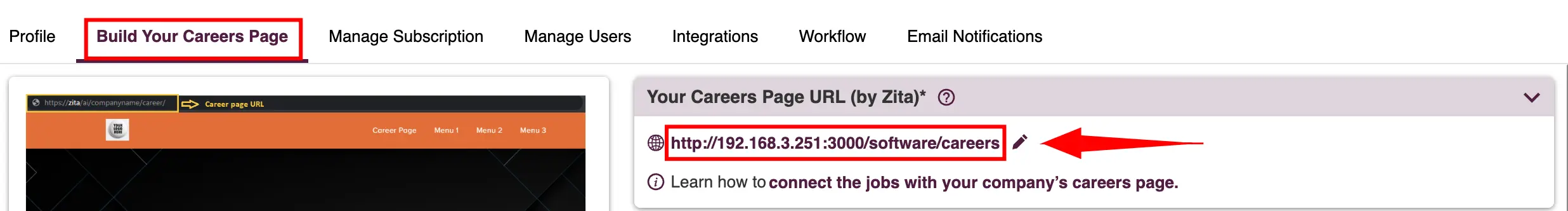Career Page
Overview
Zita offers a customized Career Page, enabling you to highlight job openings and your company's culture. It simplifies sharing these opportunities on social media for broader exposure and allows for seamless integration with your existing website.
Efficiently set up with these essential features:
- : Customize your Zita Career Page to showcase job openings and company culture.
- : Easily share job listings on social networks to widen reach.
- : Link your Zita Career Page to your existing company website for easy access and consistent online presence.
Setting-up Your Career page
Zita enables you to create and manage a dynamic Career Page for your company, allowing you to effectively showcase job openings and attract top talent.
- Head to the "Setting" in your Zita account and click on the "Build Your Careers Page" tab. Additionally, you can find "Settings" in the sidebar
- Alternatively, you can find "Setup Careers page" in the sidebar under "Branding" section, providing a convenient and easy way to modify your career page whenever you need.
- Tailor your page's font style and font size to your liking with the "Page Setup" section.
- Personalize your header menus, including their URLs, along with header color, font style, font color, font size, and company logo in the "Header Setup" section to align with your preferences.
- Customize your "Banner Setup", including Heading Text, Heading Font Size, Subheading Font Size, Subheading Text, and Background Image, to align with your preferences.
- Personalize your button and footer color and share company information within the "About Us" block under the "Button & Footer Setup" section.
- To finalize the process, navigate to the "Your Career Page URL (by Zita)" section and generate your unique career page URL.
- Once created, click the “Save” button to publish your career page.
- To integrate this as your company's official career page, simply copy the newly created URL and embed it in your website's careers section.
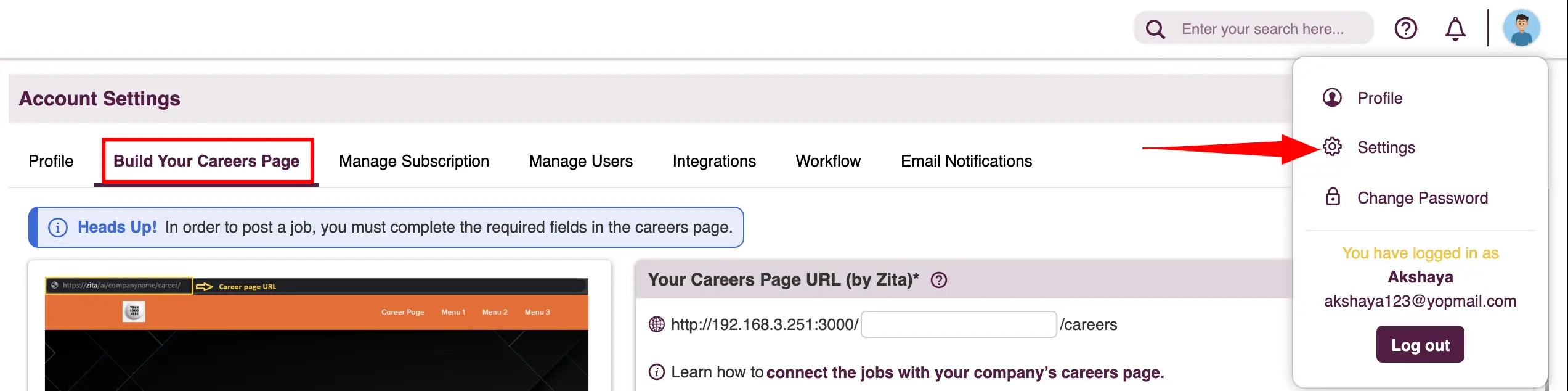
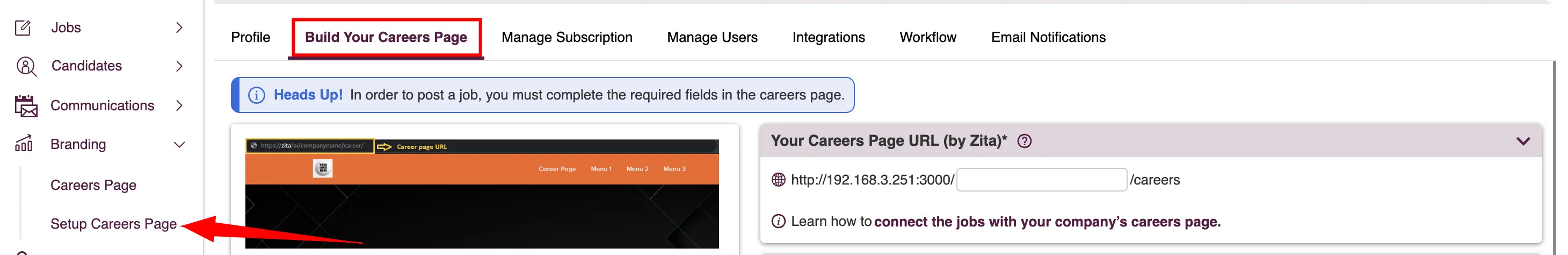
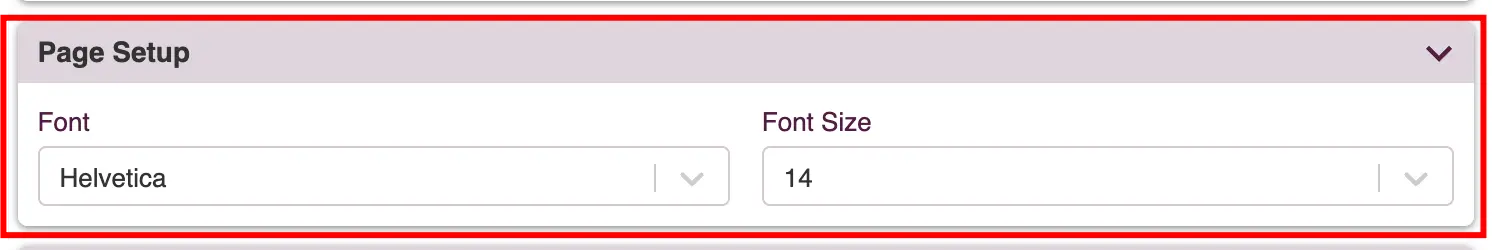
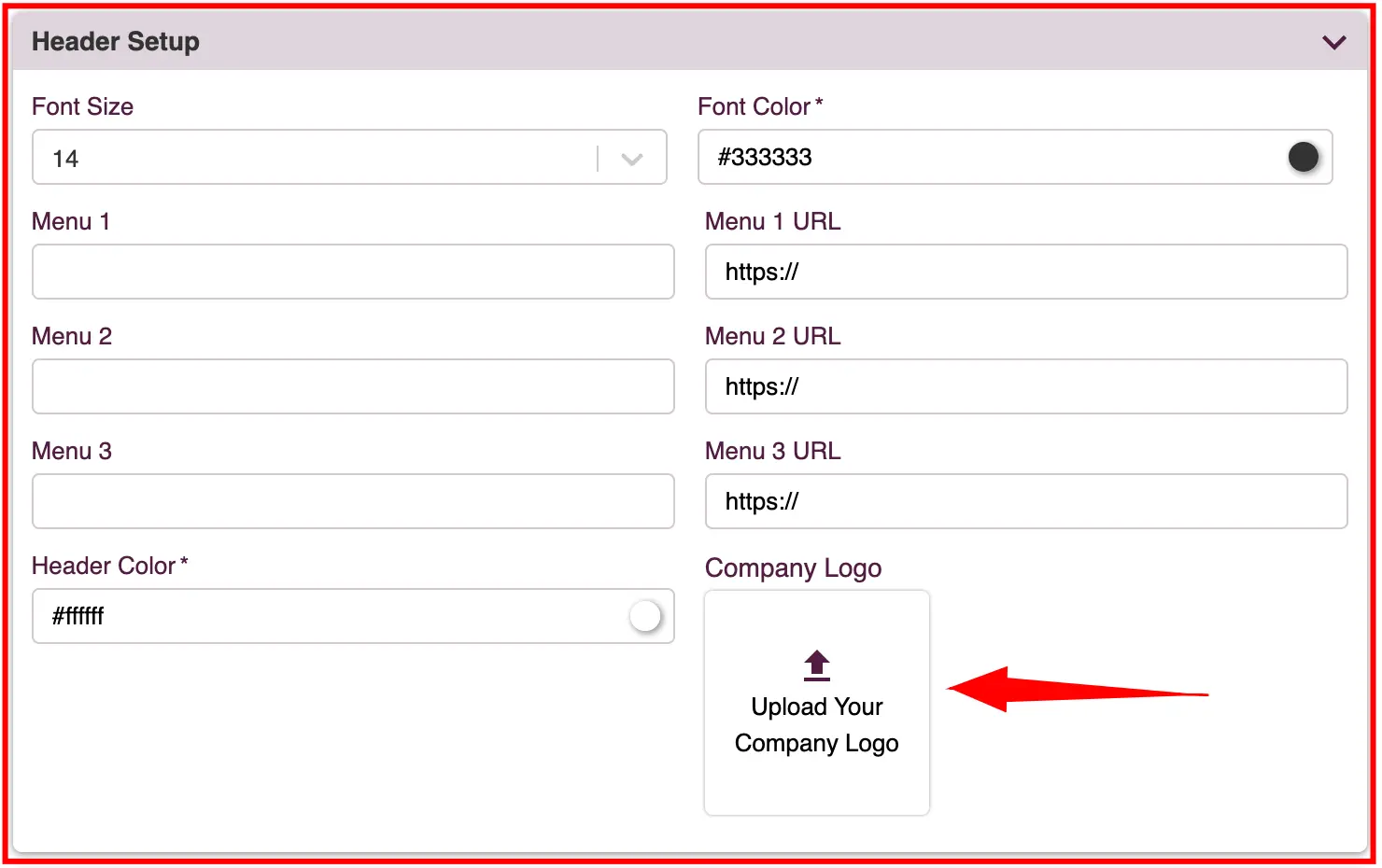
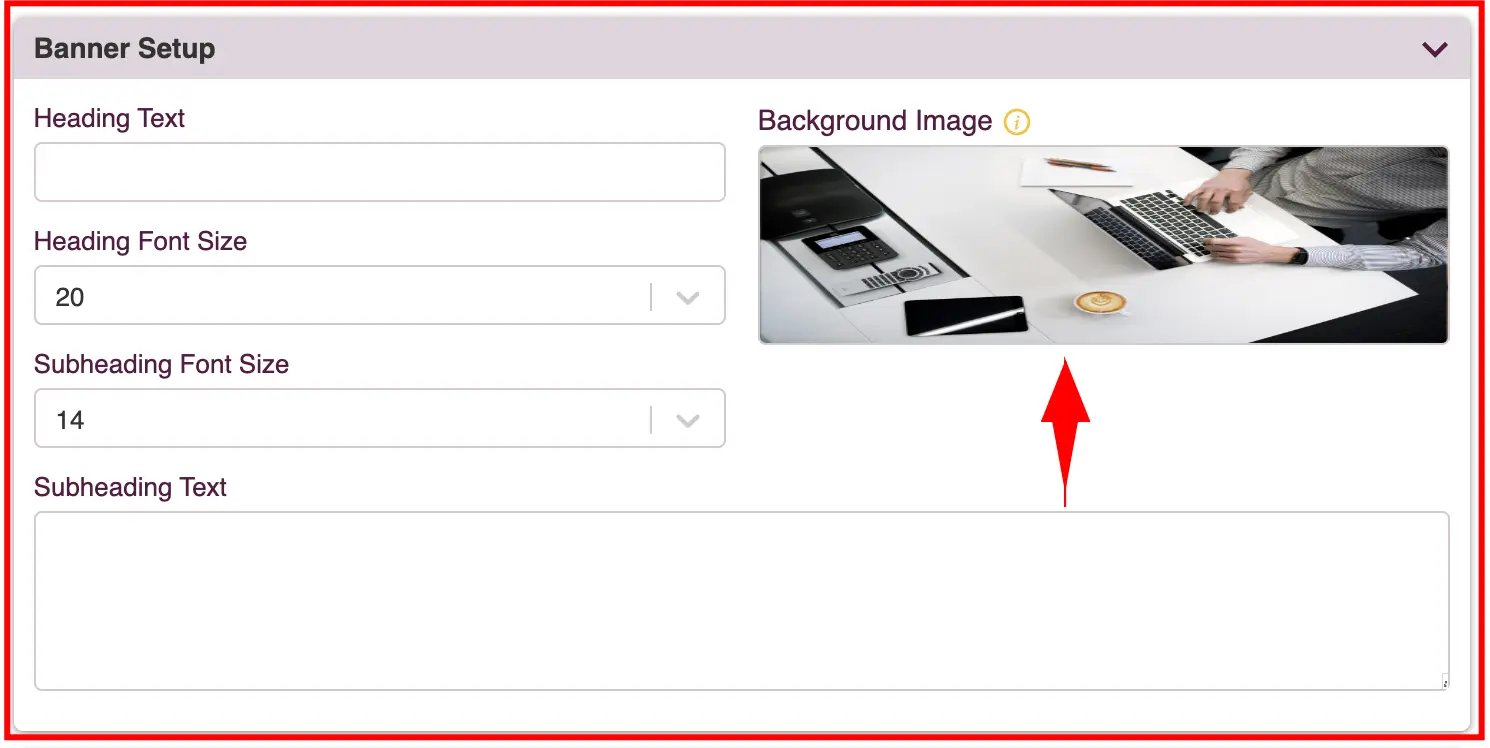
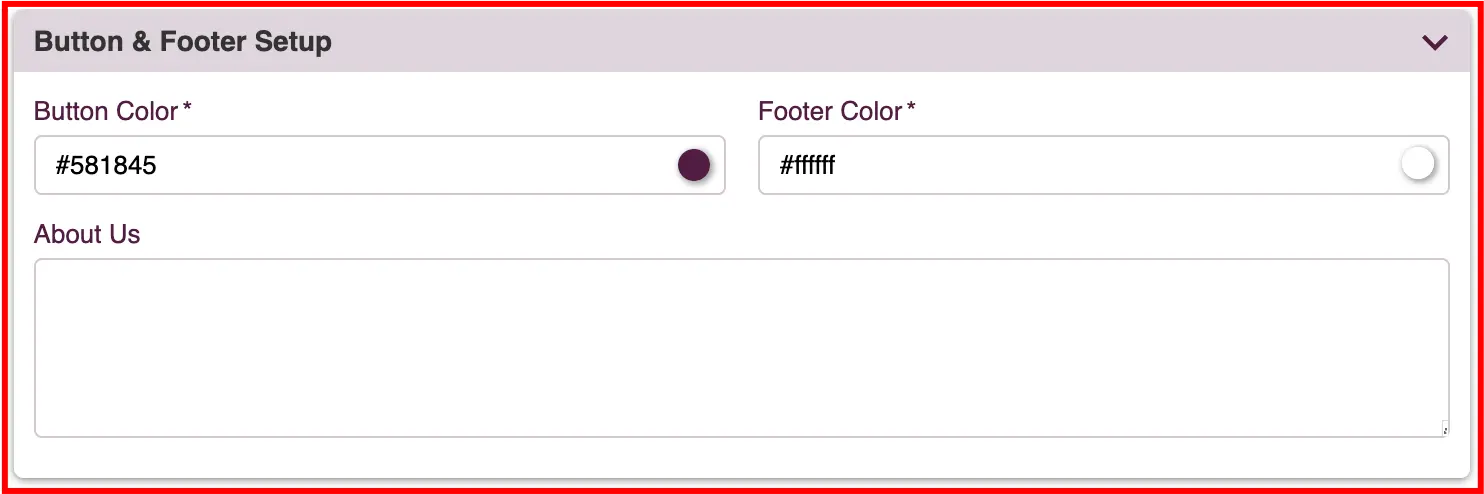
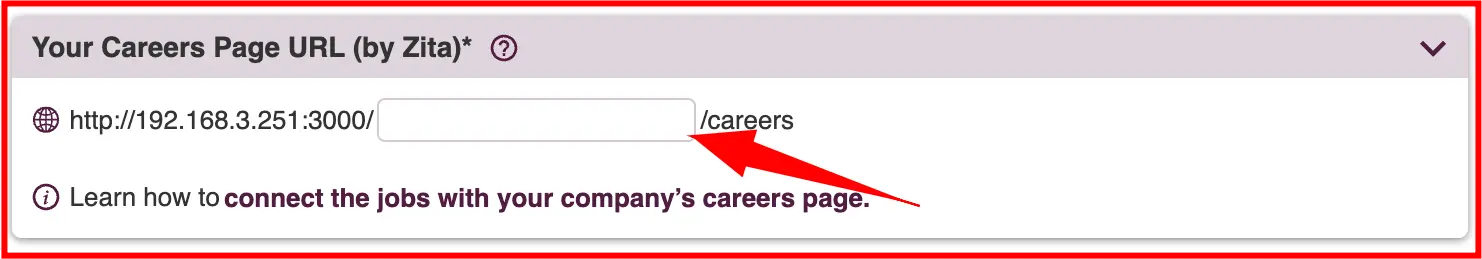
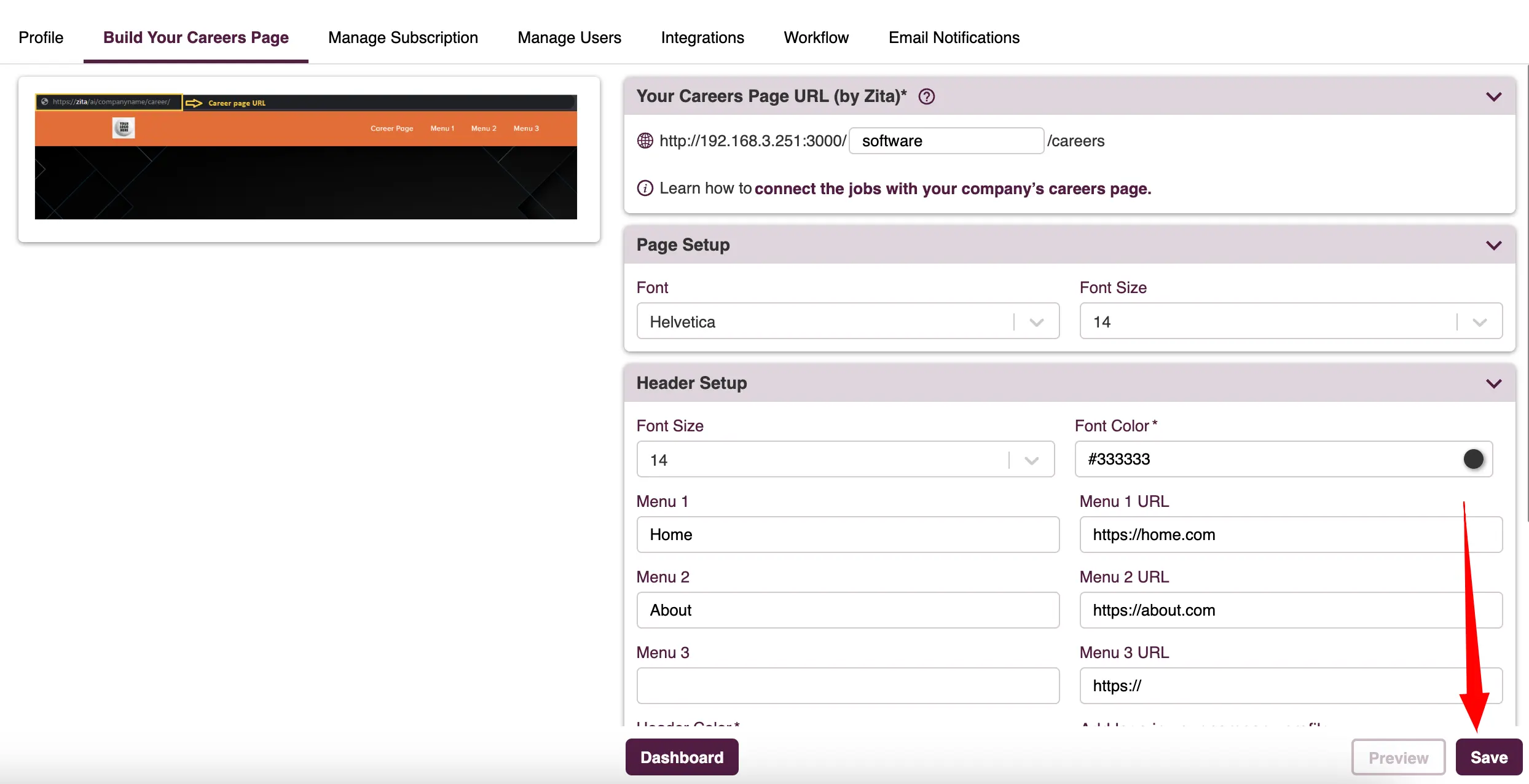
Share Jobs on Social Media
Effortlessly share your job openings on various social media platforms to reach a wider audience and attract potential candidates.
- You must post a job on Zita, click "Post a Job" and fill in the form with details like title, description, and contract type. Submitting this form lists the job on your careers page for candidates to view and apply. You can find detailed instruction in the following “Job Creation & Posting”
- To apply for a job on Zita, visit the Zita-hosted careers page, browse the job openings, click on a "Job Title" for details, and use the "Apply" button to start the application process.
- Sharing a job from the Zita careers page is both user-friendly and efficient. Every individual job post is equipped with its own set of social media icons. When you find a job interesting and , you want to share, click on the relevant icon for your preferred platform - be it Facebook, Twitter, LinkedIn, Email, or WhatsApp.
- This action opens a new window for you to log in and share the job. This simple process helps you quickly spread the word within your network, increasing the job's visibility.
- This action opens a new window for you to log in and share the job. This simple process helps you quickly spread the word within your network, increasing the job's visibility.

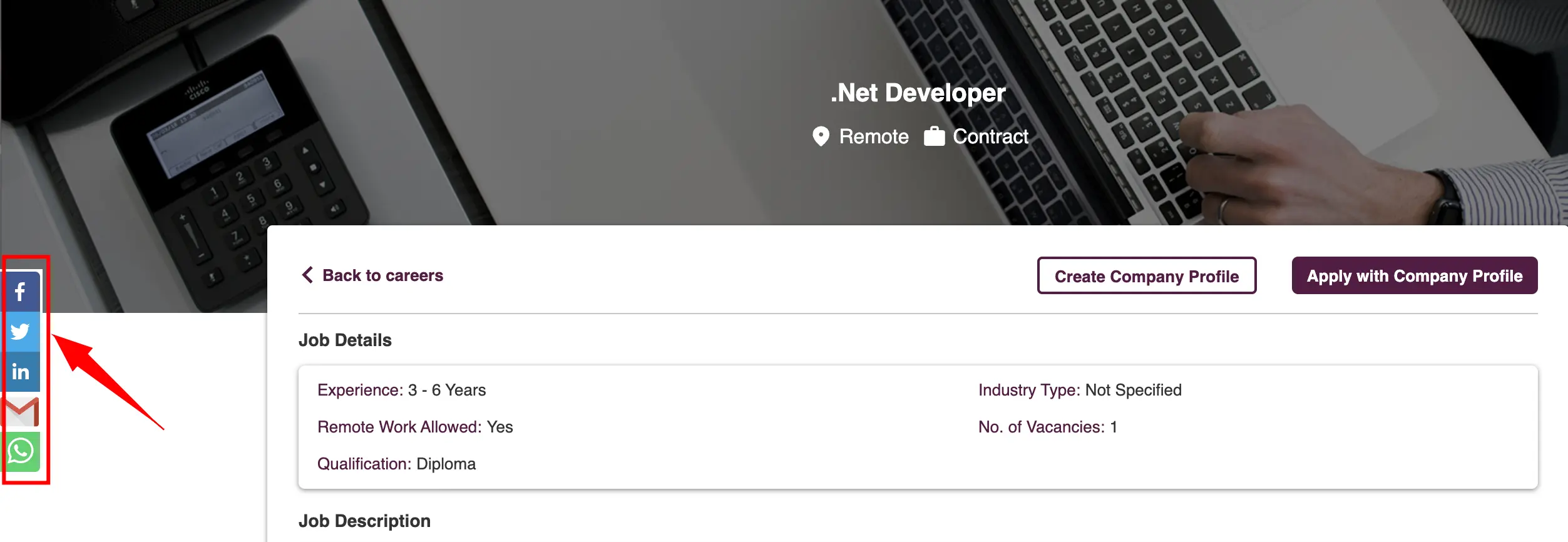
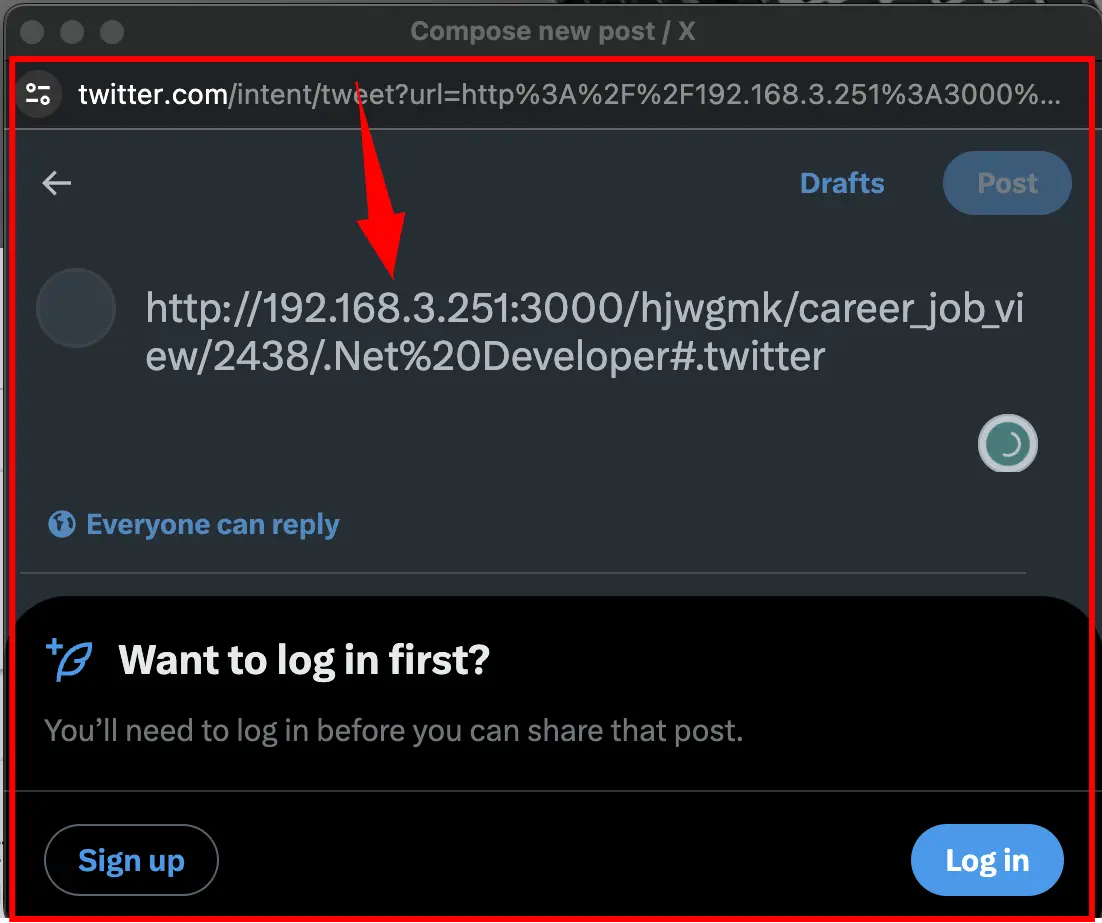
Link Your Zita Career page to the Existing Website.
- Navigate to the "Build Your Careers Page" tab and complete the setup. Check for more details to complete the setup “Setting-up your Career page“.
- Once the “Your Career Page URL” is established and published, copy this URL.
- Then, embed it onto your company's website to serve as the official link to your careers page