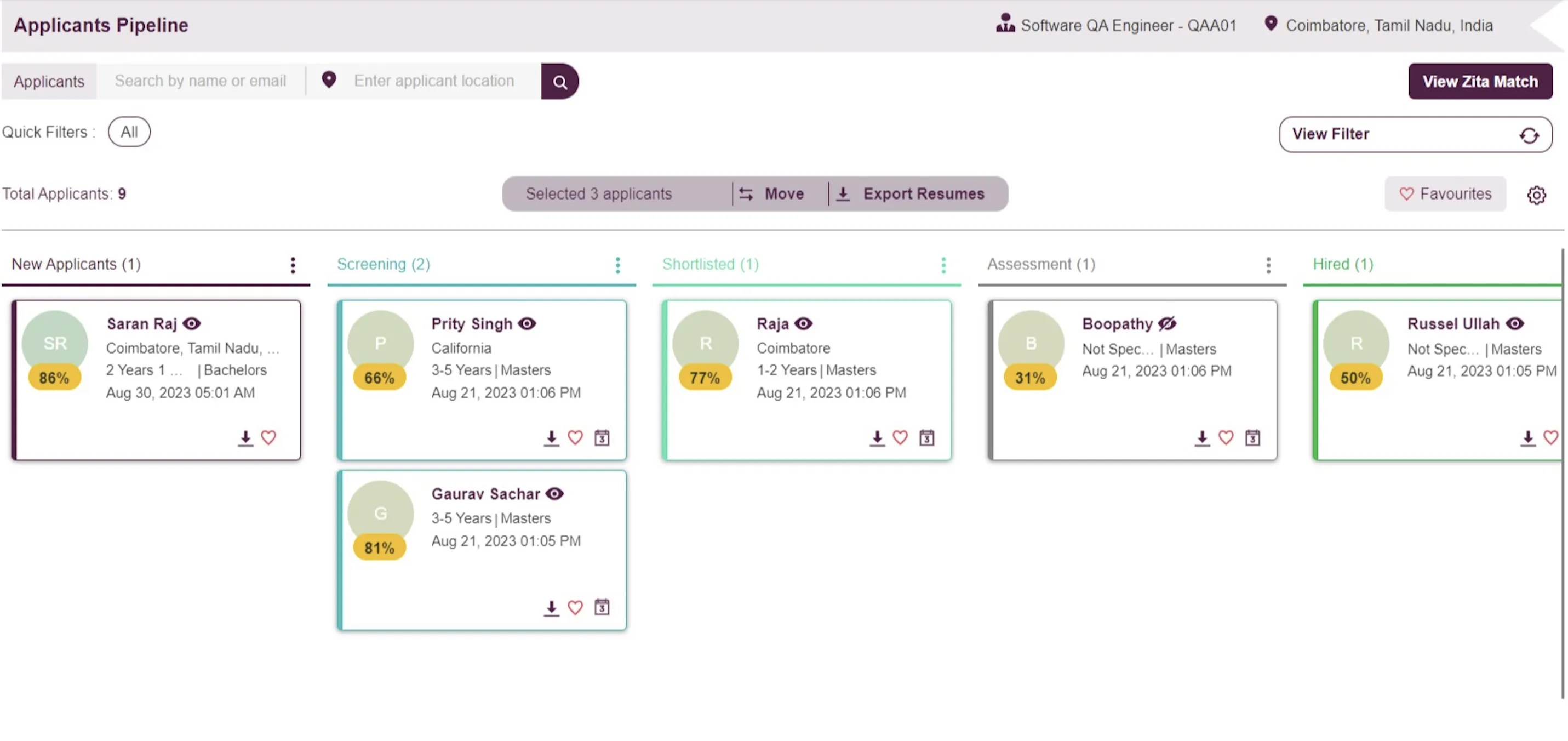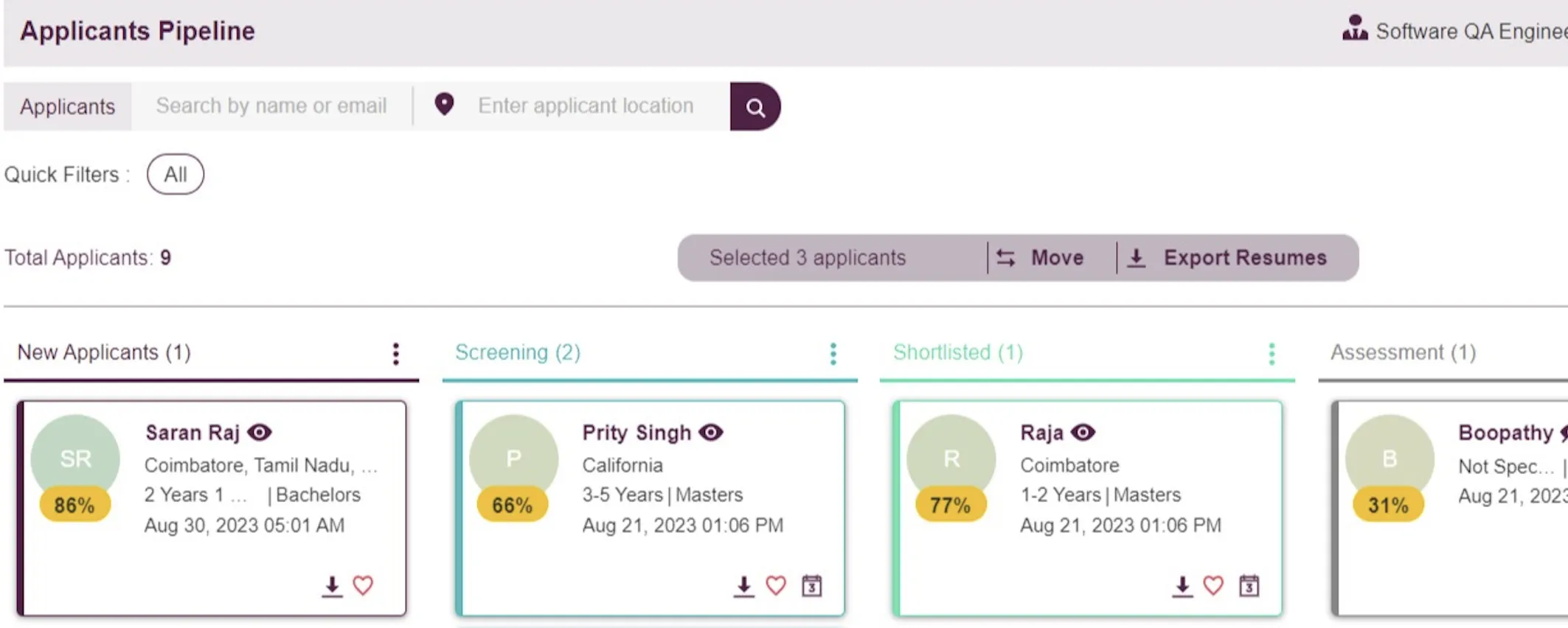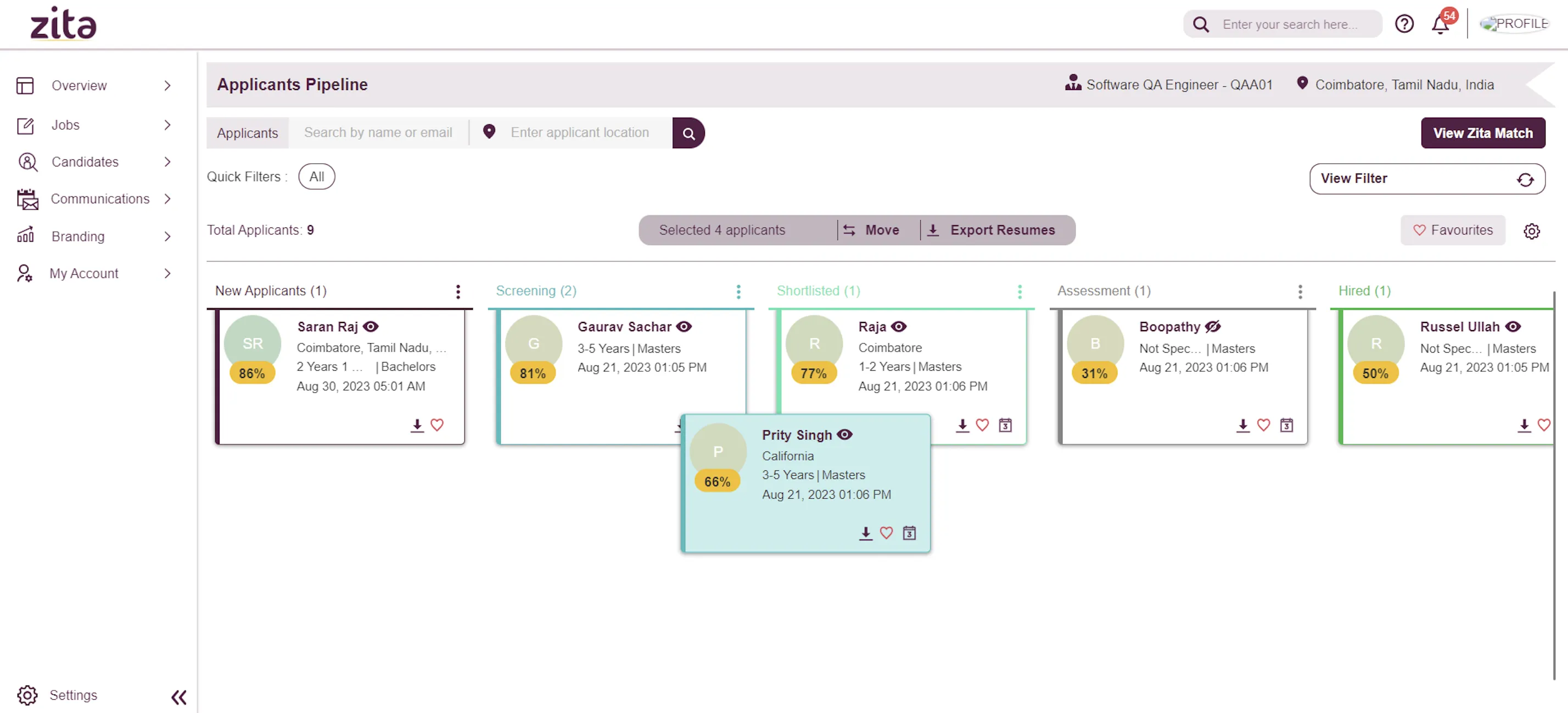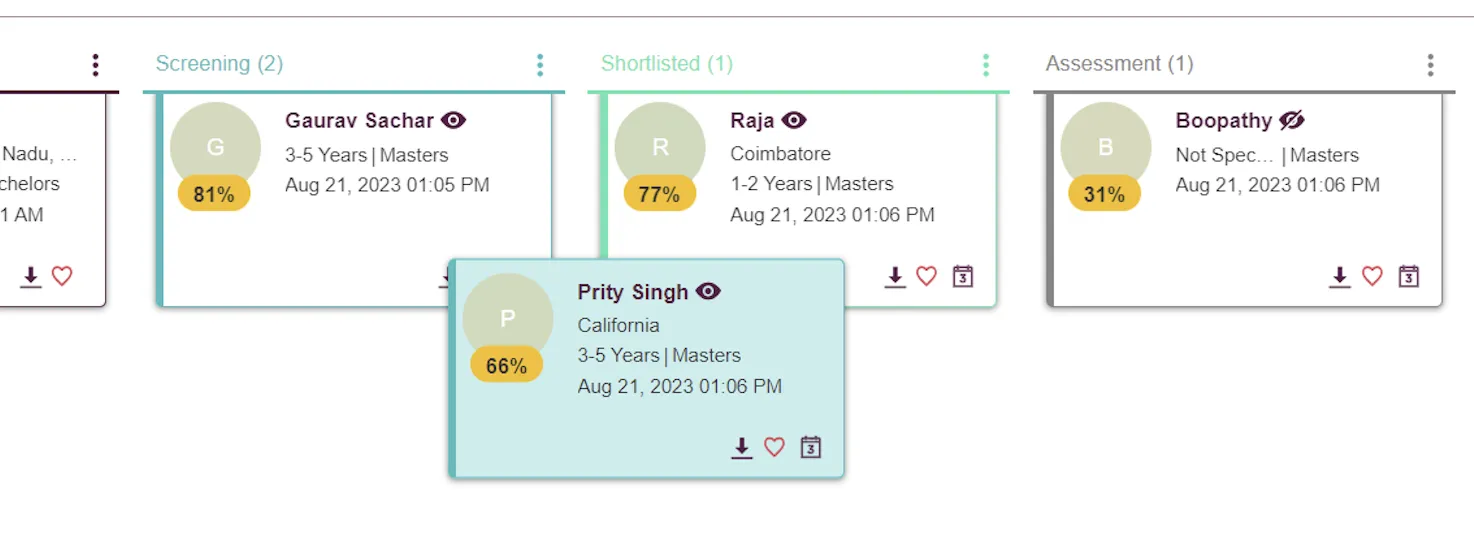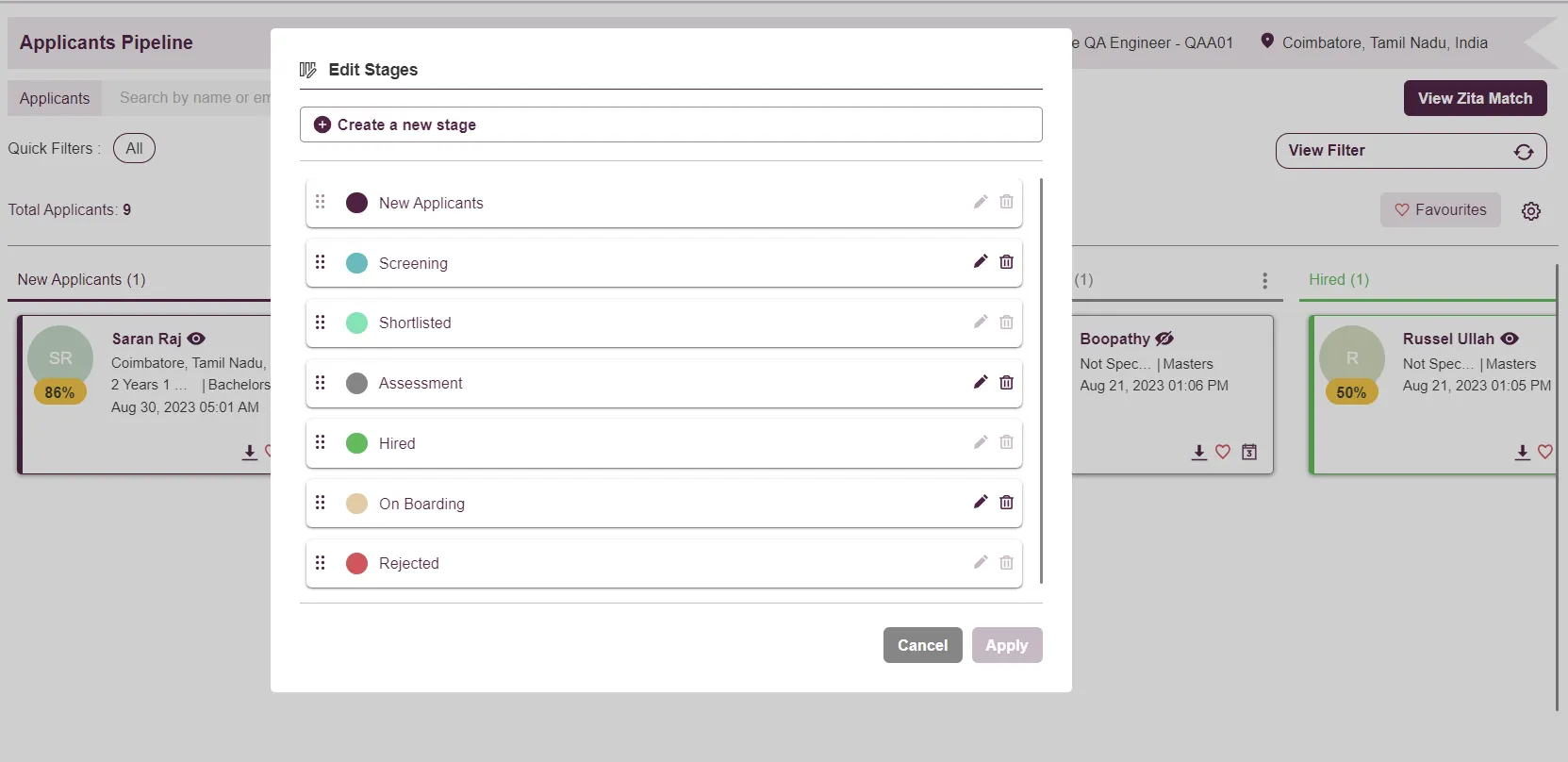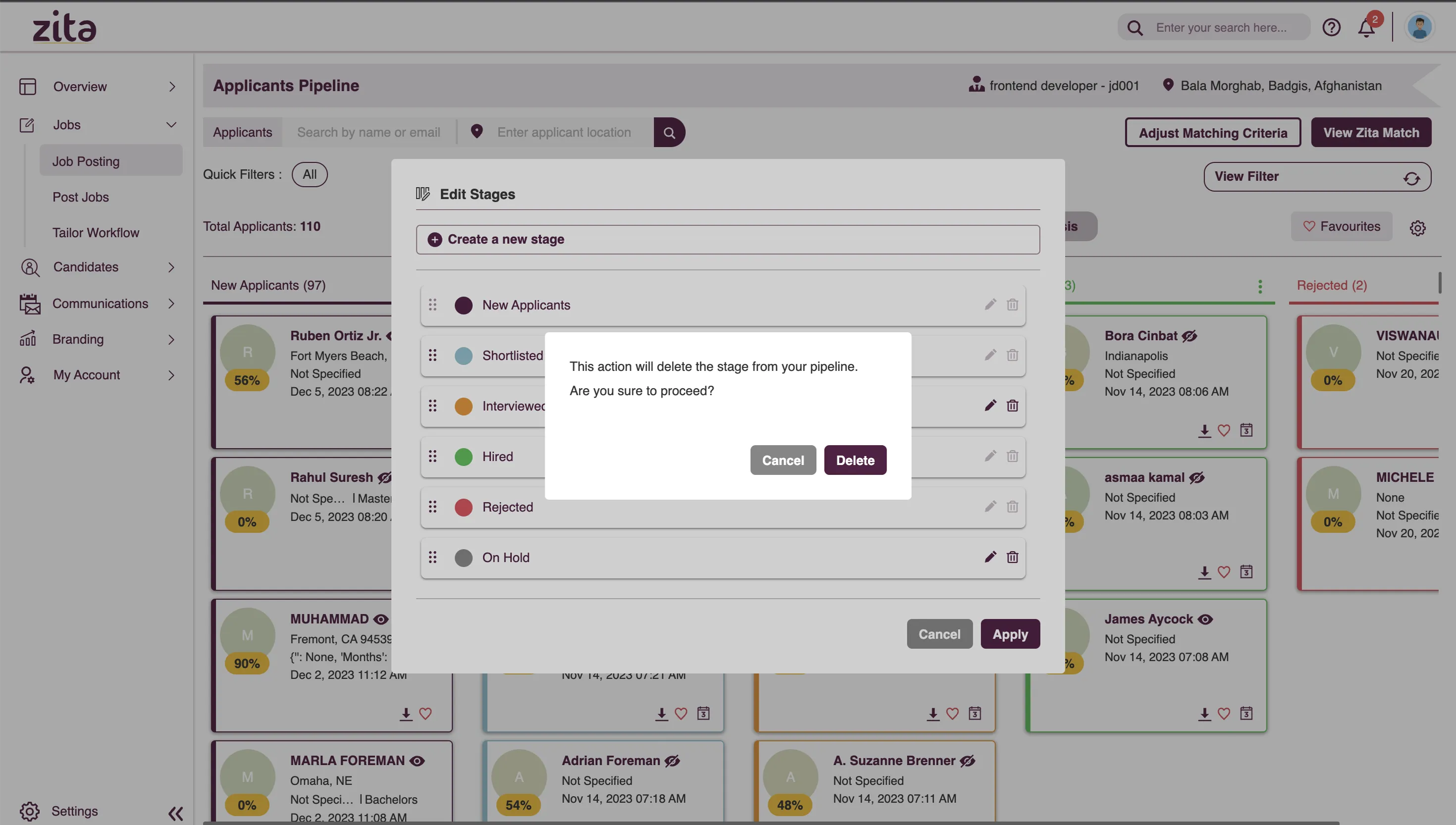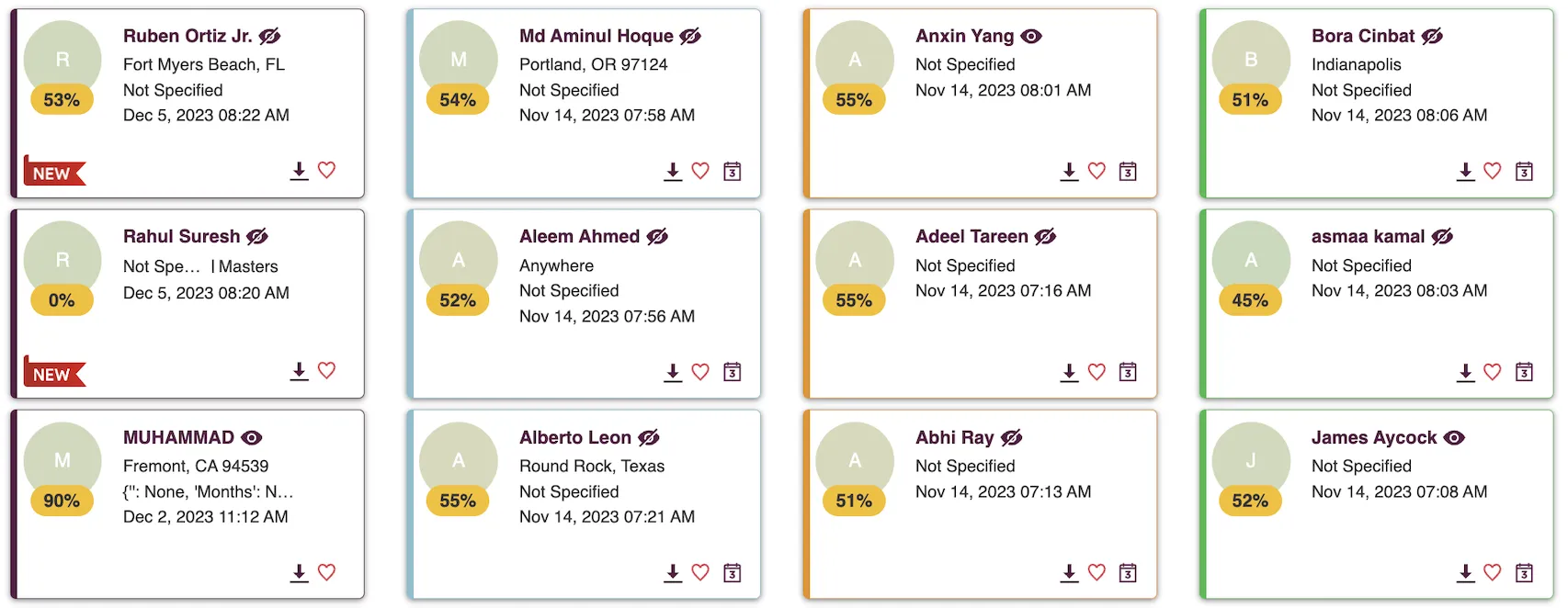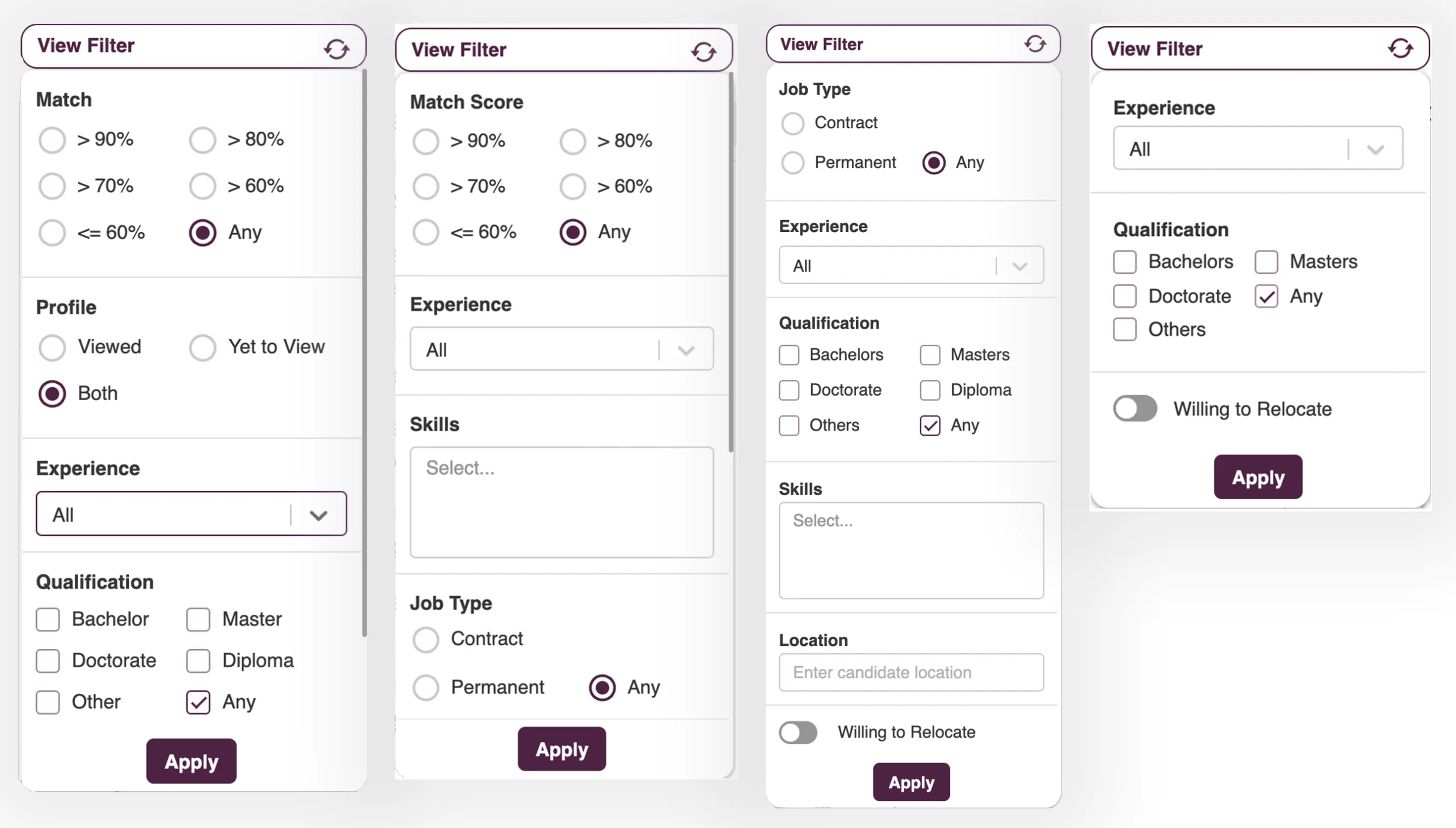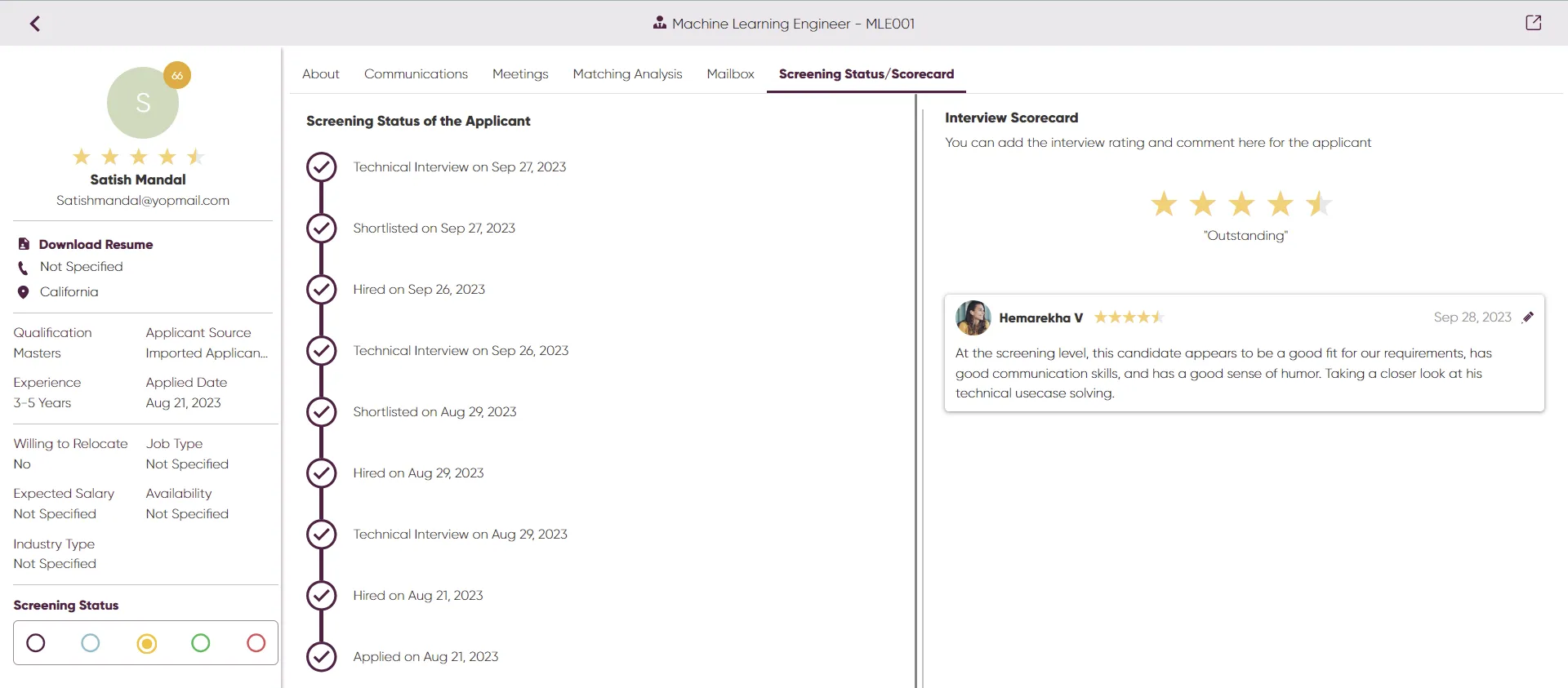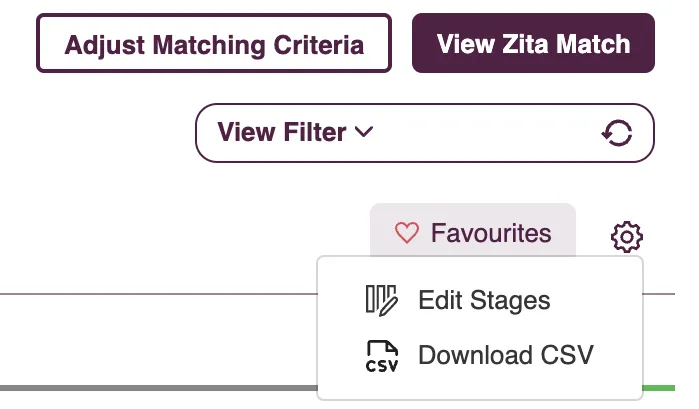Streamline Your Recruitment Pipeline with Kanban CRM Board
Welcome to our cutting-edge Applicant Tracking System (ATS), which is equipped with powerful and customizable Kanban job board software. Streamline your hiring process like never before by visualizing and managing candidates through various stages of your recruitment pipeline.

Build and Manage Your Job Board Seamlessly
Here’s a quick overview of how to start a job board website and get your recruitment pipeline rolling.
- Identify the Type of Job Board You Need: Choose a niche job board, such as remote work or tech roles, and select features that fit your target audience.
- Choose the Right Platform: Use job board software to simplify setup and access essential tools like job scraping and a resume database, or consider other platforms based on your resources.
- Pick a Domain Name: Choose a short, memorable domain that clearly represents your job board creator dashboard. If your site is an extension of an existing site, you may choose a root domain or a subdomain.
- Fill Your Board with Quality Jobs: Populate your board with relevant job listings to attract users and establish trust. Job scrapers can automate this, helping you stay up-to-date with fresh content.
- Optimize for SEO: Make your job board searchable by organizing jobs by category, location, and job type. This will boost visibility in search engines and attract targeted traffic.
- Launch and Continue Growing: Once live, continuously update content and monitor user feedback to refine the job board creator software’s performance.
Application Pipeline View
Key Features to Streamline Your Recruitment Pipeline Process
Visualize Your Pipeline
Gain a clear view of your hiring progress with Zita's customizable Kanban job board creator. Tailor stages to fit your recruitment pipeline, effortlessly categorizing candidates into stages like New Applicants, Shortlisted, Interviewed, Hired, and Rejected.
Drag-and-Drop Simplicity
Move candidates seamlessly across stages using Zita’s intuitive drag-and-drop feature. Easily adjust candidate status without complex steps or unnecessary clicks, creating a smooth recruitment pipeline from start to finish.
Customizable Workflow
Adapt Zita’s job board software to your specific process by adding, removing, or renaming stages on the Kanban board. This flexibility allows you to build a recruitment pipeline tailored to your team’s unique approach, making Zita ideal for managing various hiring steps.
Smart Candidate Snippet
With Zita's candidate snippets, you can view essential candidate details at a glance. Each micro snippet displays information like name, match score, location, and experience, allowing quick actions like interview scheduling, resume downloads, or marking favorites.
Smart Filters
Quickly find top candidates with the smart filters in Zita’s job board software. Profiles are instantly evaluated based on their relevance to your job criteria, making it easy to focus on the most suitable applicants.
Real-Time Updates
Stay current without manual updates or outdated spreadsheets. Every status change on the Kanban job board software is instantly synchronized across the application, ensuring your team has the latest information on every candidate.
Download Applicants CSV
Simplify data collection with the "Download Applicants CSV" feature. Export a full overview of applicant information, including names, contacts, and application dates, for easy sharing and analysis.
Benefits of Using a Kanban CRM for Your Job Board
Improved Collaboration
Zita’s job board software provides a real-time visual overview of your recruitment pipeline. With up-to-date candidate progress visible to everyone, collaboration becomes smoother, and input can be gathered more effectively.
Faster Decision-Making
A clear, visual layout helps you spot bottlenecks in your recruitment pipeline, allowing you to act quickly to maintain momentum and make faster decisions to keep your hiring timeline on track.
Efficiency and Productivity
Zita’s automated updates reduce manual data entry and the need for status update meetings, so your team can dedicate more time to evaluating candidates.
Looking for extra features? Request here
Get Started with a Trial of Zita’s Kanban CRM Board
Jump into Zita’s Kanban CRM Board with a free trial and see how it can simplify your recruitment pipeline. Sign up in minutes, set up your job board software, and customize your board to fit your hiring needs.
Whether you're exploring how to start a job board website or looking to create a job board website that supports seamless candidate tracking, Zita makes it easy.